The error: Code Composer studio environment not set
so to double check on system functionality, go to command prompt and type
cl6x
the outcome:
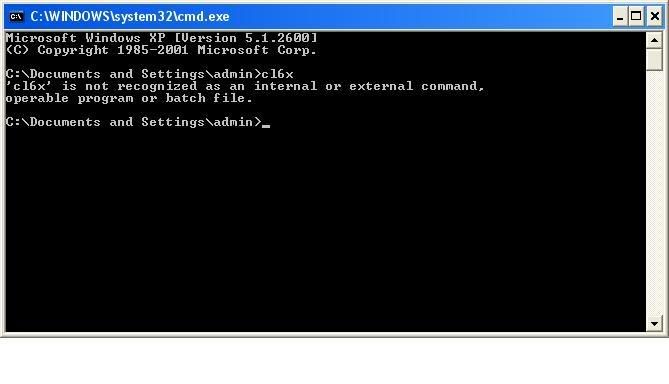
the what to do? uish...
still in command prompt, type:
c:\CCStudio_v.3.3\dosrun
this will generate system path for CCS
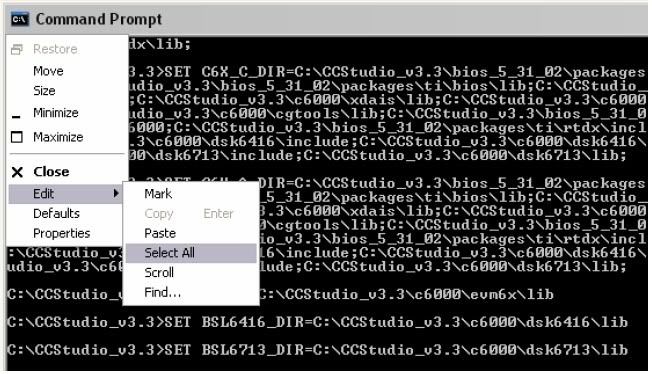
click edit>select all>copy
paste into notepad, need to make sure that the wording for path is in single line, e.g
C:\CCStudio_v3.3>SET BSL6713_DIR=C:\CCStudio_v3.3\c6000\dsk6713\lib
open Windows Control Panel > System > Advanced > Environment Variables > System Variables
click
Variable Name: BSL6713_DIR
Variable Value: C:\CCStudio_v3.3\c6000\dsk6713\lib
note: have to create new, copy and paste all the path available that have this
C:\CCStudio_v3.3>SET *******
after finish, click OK and reboot PC
after rebooting, open command prompt again and type cl6x
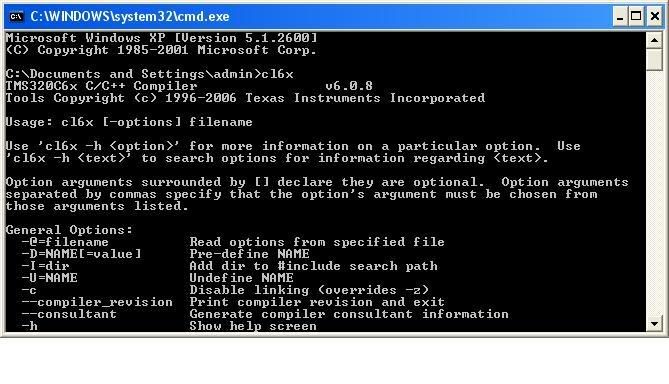
wallaaaaaaaaaaaa
ok already.
but my job is not settled yet. have to continue installing other software. hu hu
No comments:
Post a Comment